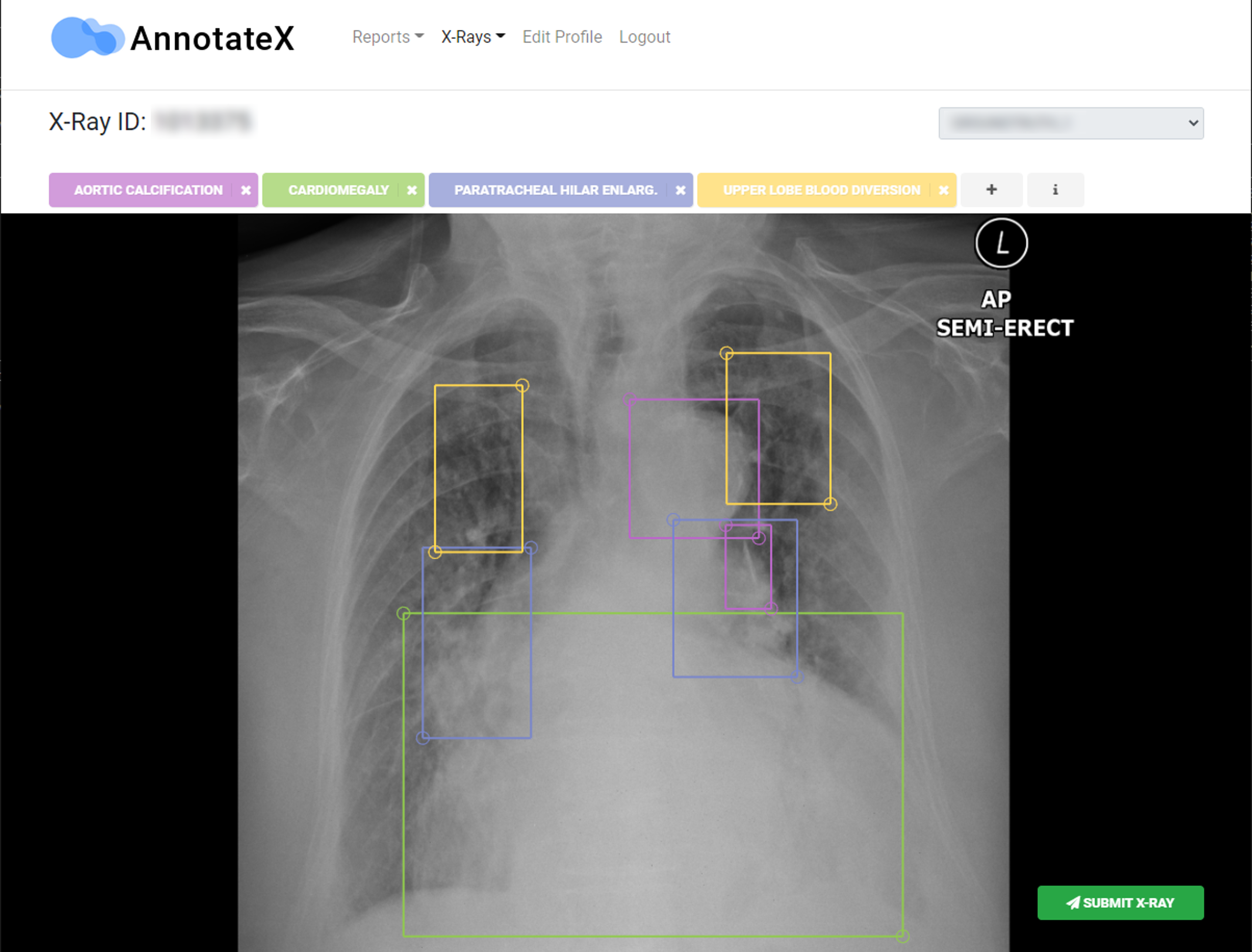AnnotateX
AnnotateX is an online tool for annotating X-rays and associated reports.
Report Annotation Tool
We show an example of a fully annotated report (top). The annotator selected segments of text and assign one or more labels to each segment from the list of 45 available labels (in gray). Each segment is highlighted in a different color. In the example, the current selected segment is highlighted in purple, matching the text displayed in the green box, and the associated label is Dextrocardia. Once the radiologist finished annotating the entire report, they submitted the report (green button) and the next report was automatically displayed.
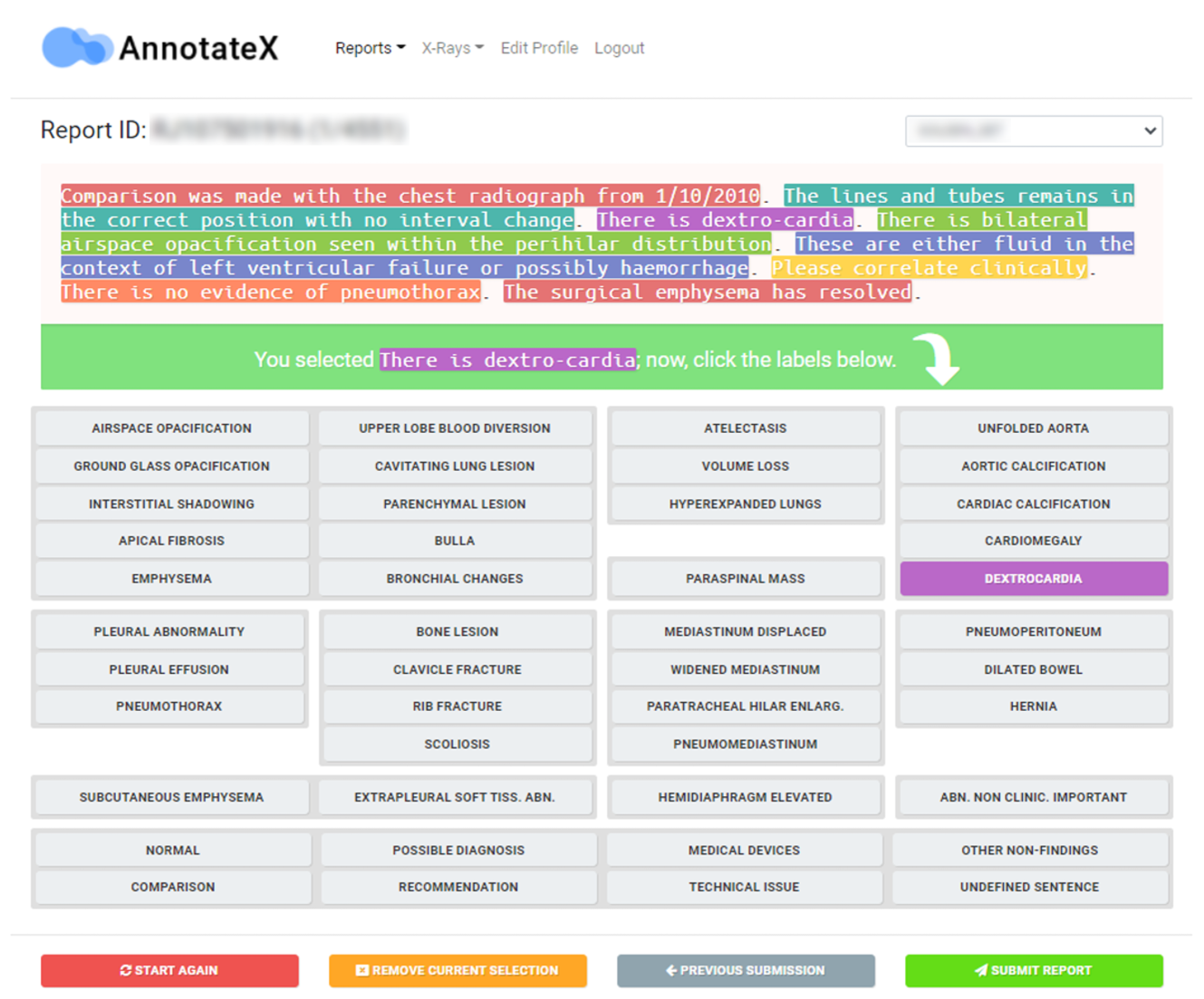
X-Ray Annotation Tool
We show an example of a fully annotated chest X-ray. The radiologist had to draw bounding boxes for each finding present in the image. They could add as many findings as needed using the [+] button (top-right). Once clicked, the full list of 37 radiological findings were available, and they could select one or several findings to be added. The selected findings appeared above the image and were displayed in a different color. The bounding boxes were generated using the same color as the finding selected. The radiologist was able to use the same image manipulations that they use in their clinical routine, such as zooming in/out, panning and windowing (image contrast and brightness). The submit X-Ray button (bottom right) verified that every finding listed above the image had at least one corresponding bounding box, otherwise the submission was not possible. Once the annotation was submitted, the next X-Ray was automatically displayed.